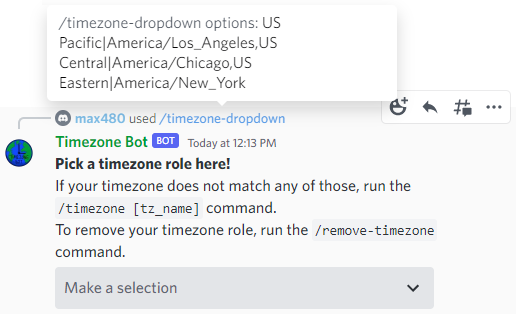Timezone Bot – /timezone-dropdown help
The basic syntax is the following: /timezone-dropdown [options: timezone1,timezone2,timezone3].
The timezones expected here are the same as the /timezone command.

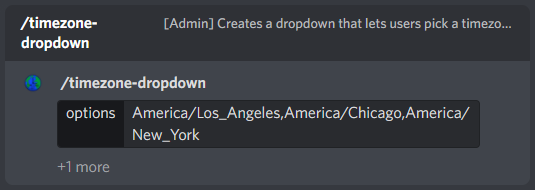 Result:
Result:
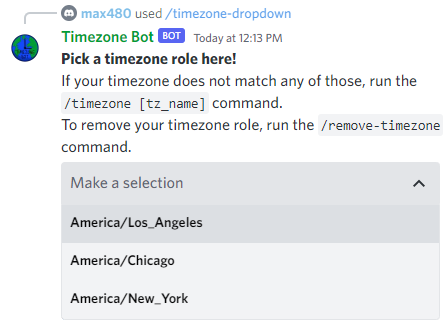
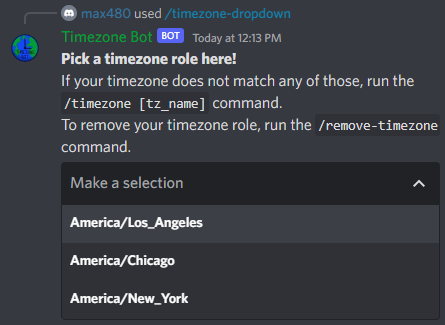
You can also give labels to the timezones to help people identify them, by using label|timezone instead of just the timezone name.
The command should look like this: /timezone-dropdown [options: label1|timezone1,label2|timezone2]

 Result:
Result:


If you want to customize the message above the dropdown, you can pass the message parameter.

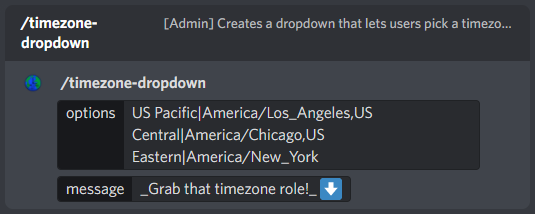 Result:
Result:


Users can then assign themselves a timezone role by choosing an option in the dropdown:
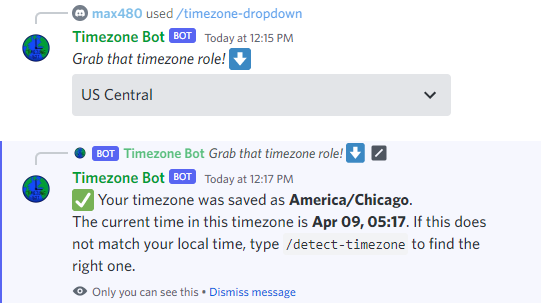

You can get the parameters you originally passed to the command by clicking "/timezone-dropdown" above the command. This way, if you want to modify the timezone list, you can copy the original command and edit it: